
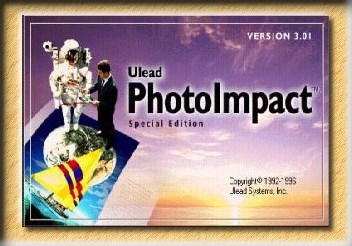
Welcome to my Ulead PhotoImpact® 3.01 tutorial. This feature rich program is a very good image editing and painting program. In this tutorial you are going to learn the basics of image editing: opening the image, cropping, resizing, converting to JPG format, and more. The goal is to get your images ready for upload to the internet to use in your Ebay auctions.This is not even close to a complete PhotoImpact® tutorial. There are so many features to this program that it would require a thick manual to cover them all. Perhaps after you have learned the basics here you will experiment with some of the other features.
This tutorial will be viewed best in a full window at 640 x 480 or 800 x 600 resolution with Internet Explorer 4 or higher or Netscape 4 or higher.
If you're ready lets get started, click here.
This tutorial was created by Kevin Ruggles
All graphics were created, captured or modified using Paint Shop Pro 5. The sandstone background was created using
Reptile by Sausage Software.
Copyrighted 1999 Kevin Ruggles All Rights Reserved
Please read user agreement
PhotoImpact is a registered trademark of Ulead Systems Inc.